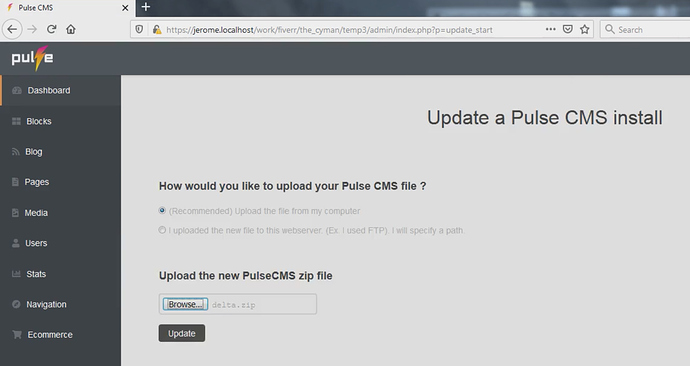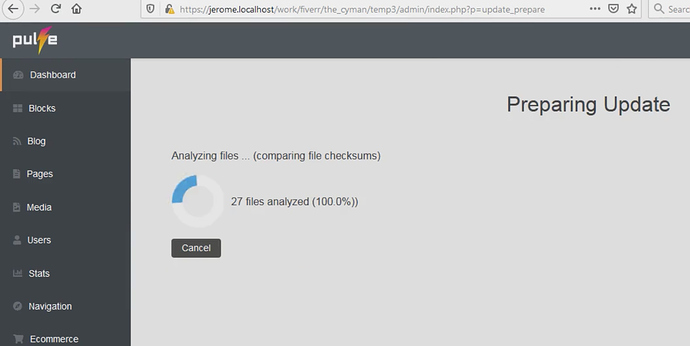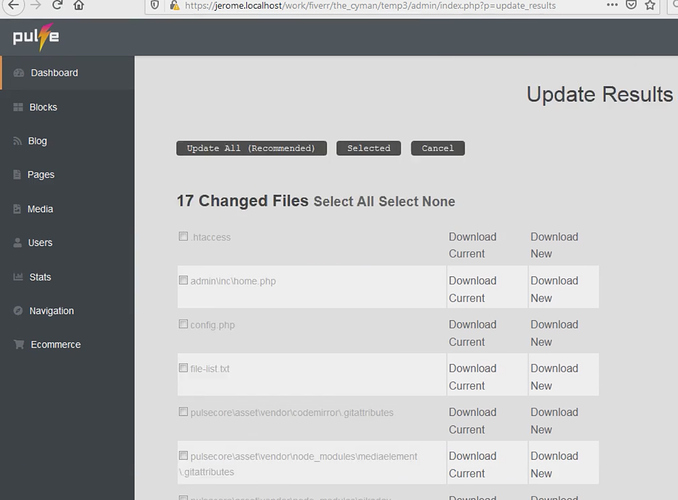Hi all-
It's taking longer to get this update done properly. So, I wanted to share screenshots so far. Again, the #1 hardest challenge was the Pulse Updater. Once its easy to update PulseCMS, all future upgrades will be a breeze to apply.
Screenshots attached:
Better ZIP upload
We fixed a number of compatibility bugs in the uploader. We also gave the option to specify a local path. This lets you upload via FTP and gets around any upload limitations set on PHP.
Scans for changes
We know users customize PulseCMS. So we scan for changes based on checksum. That way, even if you customized a file which was updated, you have the option of skipping that file in the update.
Granular install
You can now review all changed files and only update those you want to update.
A special thanks to the many people who helped with development of the next version so far (Jerome et al).