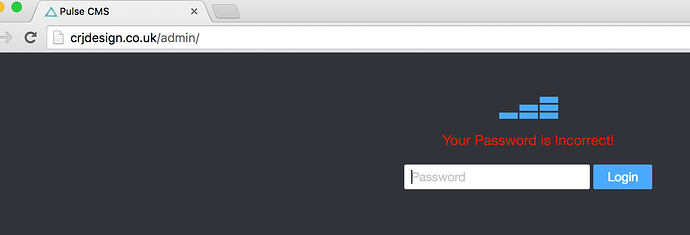I’m trying out Pulse CMS on my own site before using it for clients, and have uploaded it to my server. When I go to crjdesign.co.uk/admin and type in the password (***********), the page just refreshes. The password is correct. Any ideas?
That’s strange Charlotte,
Maybe try to delete the .htaccess
Sometimes .htaccess file can get corrupted which can result in internal server errors or login page refreshing error. Simply access your website through FTP. Delete the .htaccess file from your website’s root directory, then use the sample.htaccess by renaming it to .htaccess
Hope it works, give this a try.
Just tried that, still keeps refreshing! Very strange.
Can you try logging in using a different browser?
Yes I’ve tried that too, it still refreshes. I just deleted and re-installed everything and the problem still persists.
Ok,
Can you try to run the Server Testing Tool found here?
Requirements
Pulse requires an Apache based server with at least PHP 5.3 (or higher) installed. It also works with PHP 7.
Test your server with the the Server Testing Tool found here.
Unzip the “reqs.zip” file and upload reqs.php to your server. Then go to yoursite.com/reqs.php to view the results.
Best
Hum, it seams fine to me, it should have worked.
Maybe @pulsecms can give is opinion on this, I know he his traveling so maybe he cannot reply just now, but he will.
I tried it and it looks like wrong password... can you double-check in the config.php?
Usually when this happens it can be a cache thing so @egomade was right to suggest another browser or clear the cache - let us know @crjdesignco how it goes
Hi, sorry, where I uploaded it again the password is ‘******’ - try that. It wasn’t coming up with an incorrect password error when it refreshed.
Hi - just removed the password - feel free to DM it but best not to post that here in the forum just in case! 
If it’s not coming up with the incorrect password it means there’s something missing on the hosting side.
It looks like there’s an issue with “Session Handling”. Your hosting does not support sessions and if sessions are not working properly, it can cause problems with logging in and viewing blocks, etc.
See here:
http://crjdesign.co.uk/admin/diag.php?test=1
(at the bottom of that page)
If you ask your host to switch on session handling then it will work 
This topic was automatically closed after 12 hours. New replies are no longer allowed.