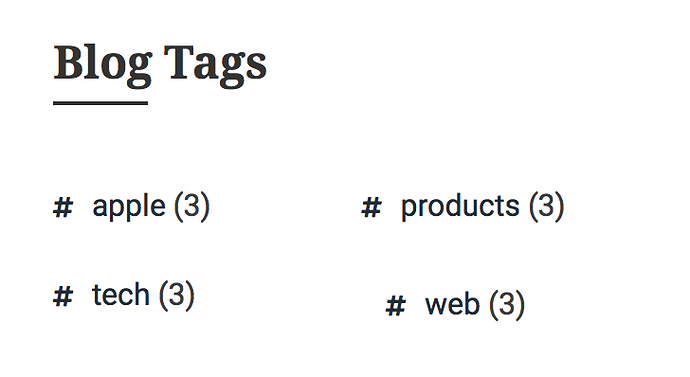Just updated test site to 5.2.2. Using the new default template. Where is the tag that puts the featured image on every blog page? Its not in the page code as it used to be.
Also looking for the style tag that puts the little lines below the headings in the side column below Search, Blog tags and Subscribe
Thanks
We might have removed it from the demo.. but it's still there:
Adding a Blog
Navigate to Blog and "new" to create multiple blogs on your site. To embed the Blog in your pages you have a few options. This is the standard Blog tag and calls the Blog name and a few options (which can be included or excluded). For the top level blog:
{{blog:"":"[[featured-image]] [[blog-content-loop(<<blog-item-author>> <<blog-item-date>> <<blog-item-featured-image>> <<blog-item-content>>)]]}}
For sub-blogs:
{{blog-show:blogname:blog:[[featured-image]] [[blog-content-loop(<<blog-item-author>> <<blog-item-date>> <<blog-item-featured-image>> <<blog-item-content>>)]]}}
Copy and paste this Pulse tag into your page and replace blogname with the name of your blog. This is what tells Pulse which Blog to show on that page.
If you want the blog variables (author, featured image, date etc) to appear in a different order, move them around, or just delete them. Add featured images in the media folder "featured_images" and the main content). Featured images are image files that match the blog ID. That’s the same as the blog filename.
Hope you like them!
Line 274 in styles.css:
aside .tag.search form p:before, aside .blog-tags h3:before, aside #mc_embed_signup label:before {
content: '';
position: absolute;
left: 0;
bottom: 0;
width: 50px;
height: 2px;
background-color: #333;
}
Cool, thanks for speedy reply, its much appreciated.
lines tag…check. I see that now.
But I am still stumped with the blog featured image. Its clearly there on the page,
http://15lansdownplace.co.uk/blog
but there is no referral to it on the page code which looks like this:
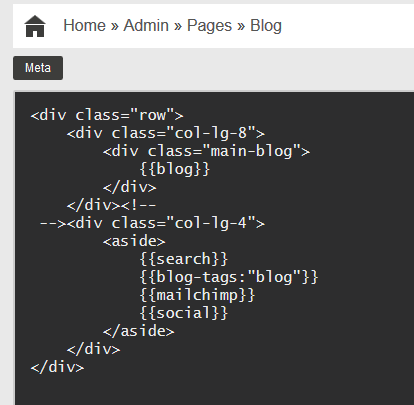
Ah I see what you mean now…
That is most likely in the cache - if you delete that post or delete the image from /content/media/featured_images/ it will disappear 
This topic was automatically closed 14 days after the last reply. New replies are no longer allowed.