Hello, I'm Japanese.
The image is logged in as the editor user "editor".
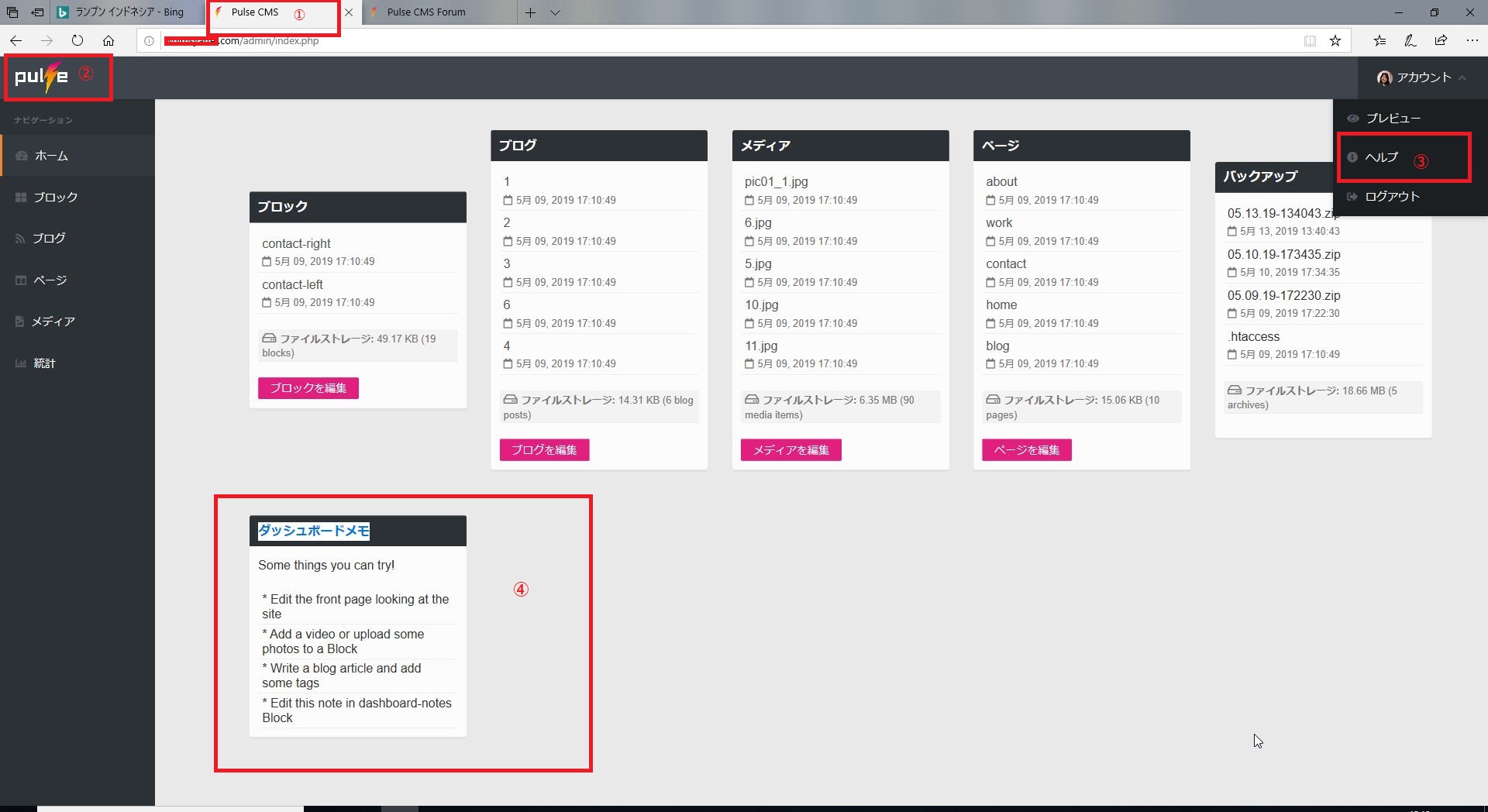
- Please tell me how to change "pulse CMS" on the tab.
- Can I hide the logo?
- How can I hide the "Help" menu?
- Is there a way to edit and delete "dashboard notes"?
Hello, I'm Japanese.
The image is logged in as the editor user "editor".
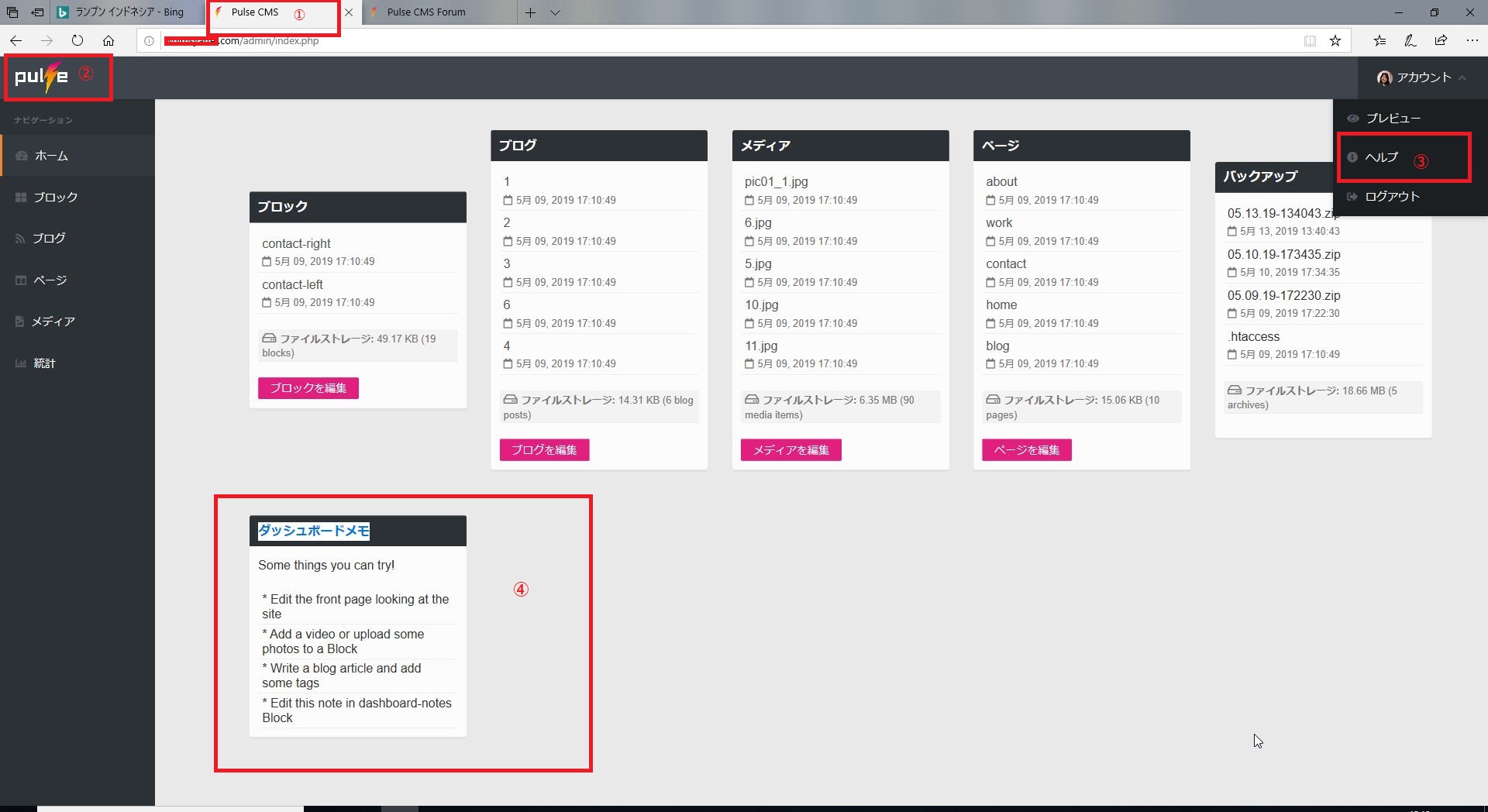
Thanks @masaki
That's in the language files.
Admin > inc > lang > Japanese.php
L12
$lang_title = "Pulse CMS";
You can change it by swapping the image in Media > Branding > logo.svg
Or hide it using CSS - add to the bottom of the CSS stylesheet:
admin > CSS > admin.css
something like:
header .cd-logo {display: none;}
$lang_help_url ="https://www.pulsecms.com/help";
This could be to your email address using a "mailto:" link
or if you want to remove it completely..
L277 of admin > index.php
remove this line:
<li><a href="<?php echo $lang_help_url;?>" target="_blank"><i class="fa fa-info-circle"></i><?php echo $lang_help;?></a></li>
Deleting the Block will also remove it from the dashboard
Hope that helps! 
This topic was automatically closed 14 days after the last reply. New replies are no longer allowed.