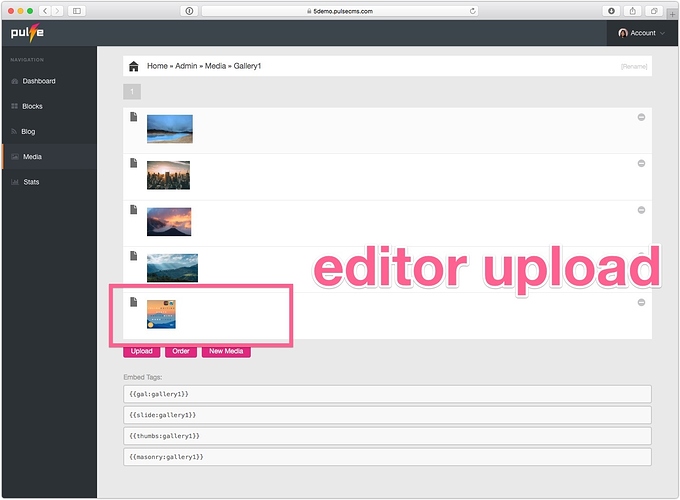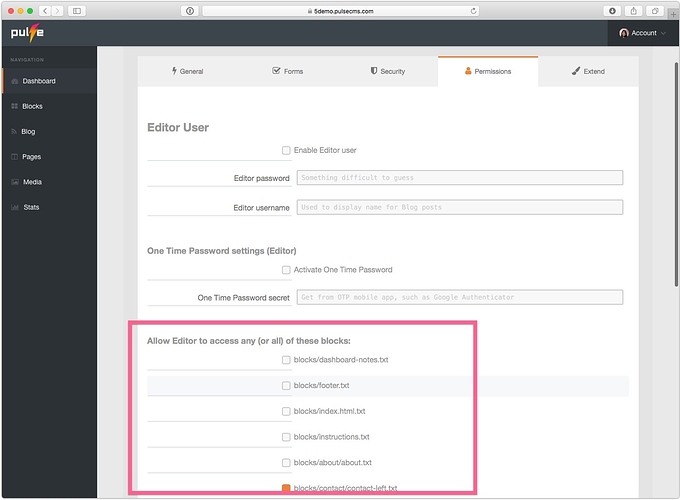Thanks @sryu
Just did some tests and the Editor can upload images fine via Media uploader:
Editors can also move media between folders ![]()
Editors can edit Block, Pages, Blogs and Media only. And you can select which Blocks etc from the Admin settings like this:
(Curiously, I could create a new folder for media. But when I either press upload or new media button in that folder, pulse immediately switches back to the dashboard view. Not allowing the editor to add anything there... Is this a bug? )
For this, can the Admin upload? I just tested Editor and it worked fine from the upload screen. Can you try another 1MB JPEG for example and confirm?