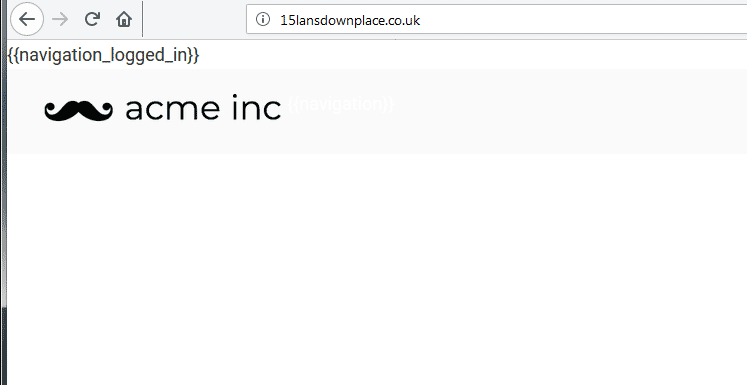Thanks for the explanation. I find this does not work at all in Chrome on PC. The white area just runs away from the item you try to drop on it.
If I do it in Firefox, the same thing happens but i just went ahead and dropped it where the white area should have been and it worked. Did that a couple of times and made a working submenu.
There are issues though: on my test site 15lansdownplace.co.uk we have the sub menu trigger at the end called bats
Now put the cursor on the word bats so it highlights - now move it to the left and the whole menu bar moves left across the page.
This is a great idea in principle but it needs to be simpler to use - drag and drop is not working consistently. And the whole thing is rather fragile.
Looking at the code that this page and menu has produced, it all looks fine and is just good clean HTML and CSS which of course is a lot more than we can say for many other CMS - and this is one of many reasons why we love Pulse. I cannot see any reason why the menu should move about the page like this. I would try it in Firefox as well but when I open the site in that browser I got this:
even though I have logged out and front end cache is disabled.
edit - logged in then out again and page is okay in Firefox and the menu does not move across the page like it does in Chrome. Just checked on my Mac and FF is okay on that, but the bug is there in Safari.