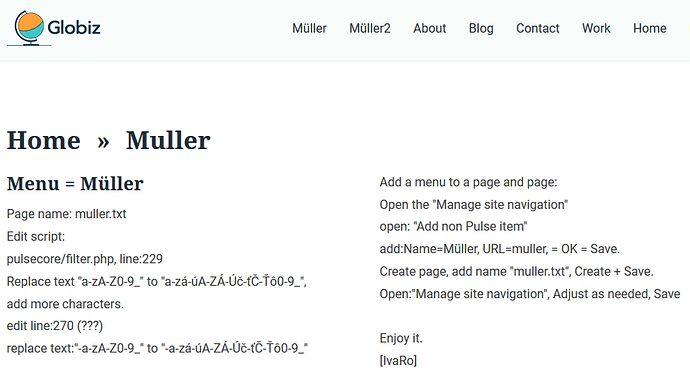Creating dielectric pages (pagename.txt) is not correct.
You need to edit the navigation = the page name in the navigation.
Edit the script: pulsecore / filter.php as shown.
Edit line: 229 (and possibly line: 270).
Add the characters to be displayed.
We create a menu and then a page.
Open the:
"Manage site navigation"
open:
"Add non Pulse item"
add:Name=Müller, URL=muller, = OK = Save.
Create page, add name: "muller.txt", Create + Save.
Open:
Manage site navigation, Adjust as needed, Save.
Enjoy it.
[ IvaRo ]
PS.
It might be worth considering, using the php function
"FILTER_SANITIZE_ENCODED" to menu and breadcrumb.