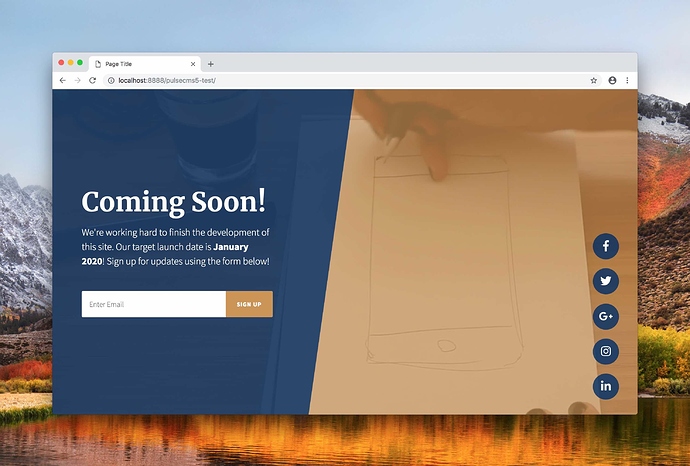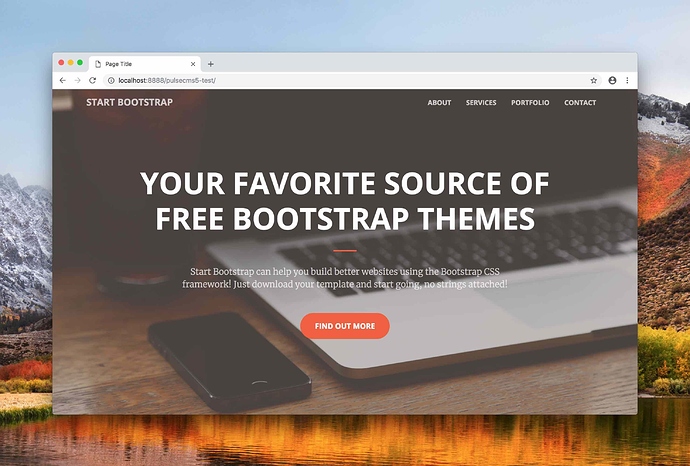Pulse 5.3 is here 
Thanks to all for your feedback and ideas to get Pulse to this stage.
 30+ new updates in version 5.3
30+ new updates in version 5.3
Ecommerce CMS Store is here! Plus two new Bootstrap 4 templates, more localisation features and many more updates.
Ecommerce
(Sell with copy and paste)
Add products, set the price, add your PayPal account and currency and then embed in your Pulse sites with the {{unishop}} tag. Edit anytime from the admin. Boom!
See this screen:
More on Ecommerce in Pulse can be seen in this post:
Themes
Two great Bootstrap 4 themes, a beautiful portfolio site and a coming soon site for launch sites or maintenance pages.
See this screen:
We posted about this earlier here and also included info on the updates to the Templating and how to convert your own HTML sites more quickly:
What happened to 5.2.3?
That is included in this update.
We bundled 5.2.3 together with all the great ideas we were getting in the forum with 5.3 and release at the same time.
Here’s a full run through of all the updates, new features and fixes:
Pulse 5.3
NEW
- Pulse Commerce released! Add a quick shopping cart of products to any Pulse site and edit the products from the Pulse dashboard. No install nor database needed.
- Use the new Pulse Tag: {{unishop:"test@this.that":"USD":"US":"0":"/paypal_ok":"/paypal_cancel"}}
The arguments are: PayPal email, currency, locale, no_shipping, return url and the cancel url. - Manage your Products by going to Settings > Extend > Manage Store
Pulse 5.2.3
NEW
- Two new amazing Bootstrap templates from StartBootstrap.com: Creative and Coming Soon. Select them right from within Pulse - thanks to @sharif for these!
- Breadcrumbs are now localised
Breadcrumb local habits. · Issue #82 · thecyman/pulsecms-tracking · GitHub - Added Mailchimp lang settings and other tags
Mailchimp · Issue #78 · thecyman/pulsecms-tracking · GitHub - Developer: Theme selected has an added array for CSS, Saas, font, assets etc
Theme-selected · Issue #84 · thecyman/pulsecms-tracking · GitHub - Option to cancel Blog heading link if want a single page Blog
Cancel blog heading link - Navigation updated to allow for Classes if needed
For the navigation tag you can use {{navigation}} still or something like {{navigation:"all":"css classes"}}
The first parameter is the label parameter which is used to select a menu. The default is "all".
Pulse Tag navigation - #6 by pulsecms
Tag navigation · Issue #88 · thecyman/pulsecms-tracking · GitHub - Allow other pages than home to be used via Settings in Admin
Install page - Local customs · Issue #83 · thecyman/pulsecms-tracking · GitHub
IMPROVEMENTS
- Redactor updated to 3.1.7 with fixes to Vimeo embed, RTL text, ImageFigure and others
https://www.imperavi.com/redactor/log/ - Changed order undo/redo and underline in WYSIWYG toolbar
- The filtering for submenu names has been improved. We've updated the filters to allow for UTF8 letters and digits.
Menu in Pulse 5.2.2 · Issue #77 · thecyman/pulsecms-tracking · GitHub
No special characters in the menu items - #7 by IvaRo
German umlauts and spaces disappear in the navigation - #8 by annett - UTF-8 now set in the backup emails
Pulse-backup-mail. · Issue #81 · thecyman/pulsecms-tracking · GitHub - Updated Font Awesome so now in sync. Backend and Default demo now both run off 5.2.0 with admin using local SVGs added also
Font Awesome · Issue #79 · thecyman/pulsecms-tracking · GitHub - Added error message now shown in user management. The status messages now have an optional level
Winter 2019 update: Pulse 5.2.2 is here 🔥 - #3 by ralphlambiase - When Editor is switched off it also won’t appear on the login
User profile issues... · Issue #85 · thecyman/pulsecms-tracking · GitHub
User profile issues... · Issue #85 · thecyman/pulsecms-tracking · GitHub - Z-index of inline edit toolbar is higher as it was under elements on some page setups
- RSS importer improvements for WordPress feeds
Blog Import Error for simplexml_load_string() - #9 by Speedbump - The featured images are now used in the OGP tag. That can be changed by embedding an {{ogp:image}} in the blog item content.
Images not showing up in social media shares - #4 by pulsecms - The gal tag now handles sub folders properly. Added a third tag (values "yes" or "no", default "no" ) for showing all of the images in a folder or not.
Images in the Media subfolder are not displayed - #9 by pulsecms - Redactor image chooser now including images in sub folders
Images in the Media subfolder are not displayed
FIXES
- Redundant text in the menus - submenu items have folder name removed
No special characters in the menu items - #7 by IvaRo - Fix for OTP password encoding in “forgot your password?” emails
To get it, go to your Pulse account dashboard and download it today!
Happy Pulsing and please share the 5.3 sites that you make with us on this forum ![]()
![]()
Cheers from the whole Pulse Team ![]()