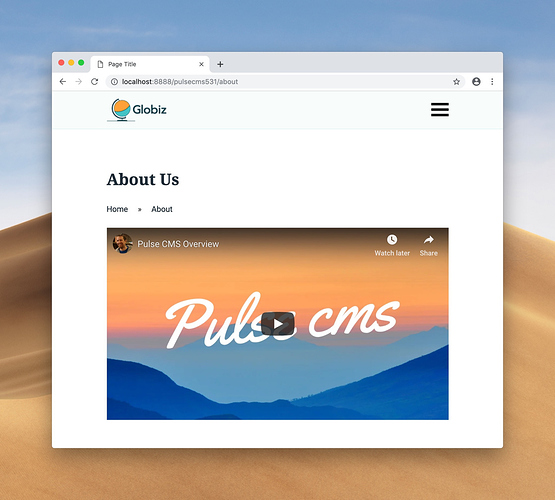Pulse 5.3.1 is here! 
Following on from the big release of 5.3, 5.3.1 comes with a few touch ups and new features 
Thanks for all your requests and feedback, and we’re really happy to get these in for you.
We’ve already started working on 5.3.2  and this will have a few new features that have recently been request
and this will have a few new features that have recently been request  Be on the look out for that but it won’t be released until at least mid-April but on the way soon.
Be on the look out for that but it won’t be released until at least mid-April but on the way soon.
Here’s a full run through of all the updates, new features and fixes:
Pulse 5.3.1
NEW
- Language/locale setting for HTML HEAD tag. Allow to vary per page. NB the default is the language setting in the configs. Thanks to @norm from Blocs app for this idea
- New tag:
{{recentposts_visual}}- this adds more control over the{{recentposts}}blog loop including auto image scanning, preview text and more
A new type of visual "recent post" tag - New social_exposure feature replaces the deprecated
{{ogp}}tag and pulls in images from a dedicated media folder - with options all in settings for the default and more social media integration
OGP featured images
IMPROVEMENTS
- LinkedIn button added to
{{social}}Share tag and replaces the now defunct Google+ - Backup has been extended to also include tags, plugins and other custom things in the “inc” folder added by users
- The OGP is now using /media/branding/pulse5_banner.jpg as the default
https://github.com/yuzoolcode/pulsecms-tracking/issues/96 - Store / Shop page example added to Pages folder with tag inserted as an example store
- Added ip-api.com for non-commercial sites as another Geo-IP option
Please help with GeoIP data for site statistics - Tweak to btn css selectors to be more specific so there is less chance of a clash with integrations like custom Themes or Blocs app - thanks to @norm for the suggestion
Blocsapp und Pulse Button Problem -
Pulse commerce is now updated and improved:
- You can select another currency like EUR and all the currency symbols should now work
- The products editing screen has been improved for editing
- PayPal checkout page is working
- You can now add individual shipping amounts per item
Pulse Ecommerce final release! 🛒 - The tag has been updated to:
{{unishop:"test@this.that":"USD":"$":"US":"0":"/paypal_ok":"/paypal_cancel"}}
FIXES
- Search now works correctly with Pulse installations in subfolders
https://github.com/yuzoolcode/pulsecms-tracking/issues/92 - Check back button solution doesn’t always go to root (from page 2 of Blog for example). Use referrer if it exists
https://github.com/yuzoolcode/pulsecms-tracking/issues/90 - Tracker fixes - user agent processing handle missing headers more gracefully
Blog Tag search not showing all results - Renaming Media issue has been fixed
https://github.com/yuzoolcode/pulsecms-tracking/issues/91 - Blog pagination fix for different blog url prefixes
Blog Tag search not showing all results - Update
{{recentposts}}to work with multi-blogs
Two different Blogs? - Fixed
{{cookieconsent}}tag errors
Limit Blog-Content-Loop? + Help!
To get it, go to your Pulse account dashboard and download it today!
Happy Pulsing and please share the 5.3.1 sites that you make with us on this forum 

We’re exhausted so will be taking a break for a while so please bear with us whilst we work anymore feedback into 5.3.2.
Cheers from the whole Pulse Team